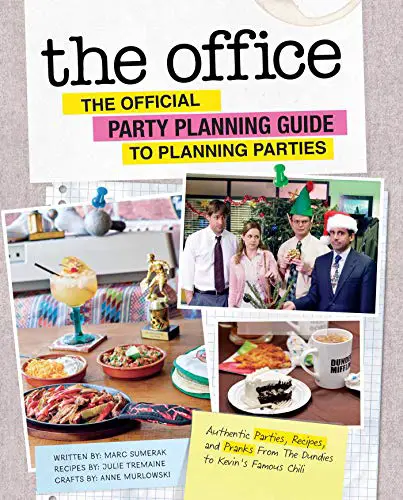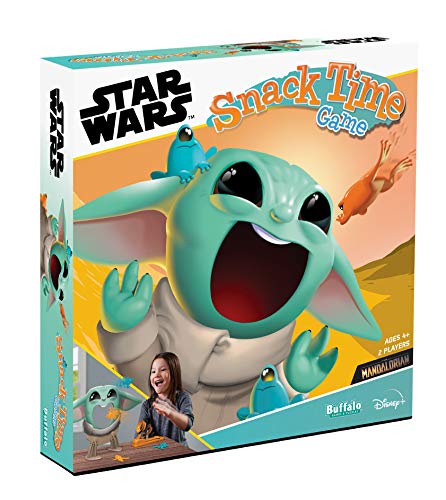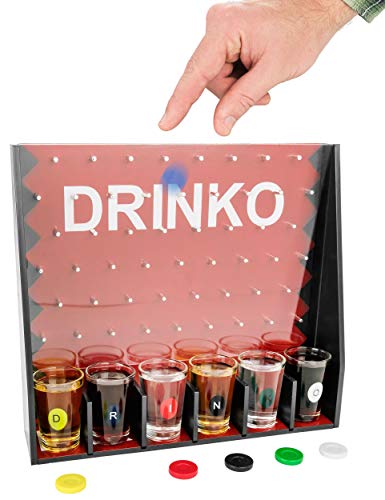Sphero Mini Golf Ball – Code, Play Games, & Explore the World

Where are you kids off to? You’re going to go play golf in the living room? I don’t think so, you’ll break your mother’s good plates! Oh, you’re just going to use the Sphero mini golf ball instead. I think that’s a much safer option.
Sphero mini is just like the original Sphero, with the only differences being size and cost. Don’t let it fool you, this toy is still a ton of fun. The Sphero mini teaches you to code and allows you to play games and explore the world. Learn while having fun with this innovative STEM toy.
Learn, play, and explore with the programmable Sphero mini golf ball!
The Sphero mini golf ball is an app-enabled robotic toy that will have you learning while playing! It’s a certified STEM toy that will help teach kids how to code, while they also get to drive, play games, and more.
While it may look like a regular golf ball, the mini is so much more. Equipped with a gyroscope, accelerometer, and fun LED lights, this ball can really do it all. You’ll be able to create the ultimate mini golf course, with the Sphero as the star.
Download the free Sphero Play app on your smart device and you’re ready to play. Choose between Joystick, Tilt, and Slingshot mode and steer your golf ball to that hole in one. I love using objects around the house to create unique and ever-changing courses to explore!
Sphero Mini also makes a great controller for use with ready to play games on your smart device. Shoot some spaceships, drive through a tunnel, or smash some bricks around, all while using the Sphero as a controller.
Alternatively, check out the free Sphero Edu app, which allows you to learn some coding skills. Create and customize your own games, using drag and drop coding blocks, JavaScript, or even draw by touch. Take your toy to the next level through your own innovation!
How long does a Sphero mini last?
Sphero mini lasts for about an hour of play in any mode on a full charge. A micro USB cable is included for when it needs to recharge, which also takes about an hour.
To charge the Sphero, simply remove the outer protective shell. Then, plug the Micro USB into the charging port, and the other end into your desired USB connection to charge. It will flash while charging, and emit a steady blue light when fully charged.
What age is Sphero mini for?
Sphero mini is recommended for ages 8 and up. Younger children may be able to play with assistance and supervision. There’s no age limit on Sphero, though, as even adults will enjoy it.
With a top speed of around 2 mph, you won’t have to worry about any high-speed collisions around the house. Sphero mini is not waterproof, however, so please use caution if you have little ones prone to dunking things.
What devices is Sphero mini compatible with?
The Sphero app is compatible with iOS, Android, Kindle, Mac, Windows, and Chrome devices if they run operating systems iOS 10+ or Android 5.0+, so it will work with most recent:
- Android and iPhone smartphones
- iPads
- Kindle Fire
- Android tablets
To establish connection to the ball itself, Sphero uses a Bluetooth Low Energy (BLE) connection with about a 30-foot range. If you’re not sure if your device will work, make sure to check the full device compatibility list to be certain.
Additional Notes
- Measures 1.57 x 1.57 x 1.57 inches and weighs just 5 ounces
- Top 50 best seller in Remote- & App-Controlled Robots on Amazon
- Impressive 4.6 star rating with over 5,800 reviews – buy with confidence!
- Your little golfers may also enjoy this cosmic mini golf set, which glows in the dark! You could always use some of the obstacles for a little Sphero fun as well!
- If the kids are really getting into coding, try out the Wonder Workshop Dash Robot. It responds to voice commands and has 5 different apps you can program to make it sing, dance, and so much more!
Wonder Workshop Dash – Coding Robot for Kids 6+ – Voice Activated – Navigates Objects – 5 Free Programming STEM Apps – Creating Confident Digital Citizens$179.99
- You may also like the Cozmo robot. This toy displays a full range of emotions on his digital face and interacts with you. Open the coding interface to create your own movement and action programming sequences!






 Amazon.com
Amazon.com