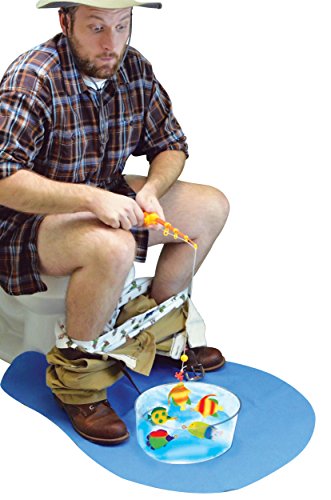Alright, I’ve got my smartphone, my Gameboy, and charging cables for both. No wonder my purse is always so heavy. Next time I replace my iPhone, I’m getting a Gameboy phone case for it. No more lugging around all these different devices when I can just play Gameboy on my phone.
To play Gameboy games on your phone, the most popular method is to install an emulator. This program allows you to use your phone as a small computer to play classic Gameboy games. If you prefer to not install anything, check out a Gameboy phone case instead.
Take classic games on the go with your Gameboy phone case for iPhone!
This Gameboy phone case will turn your iPhone’s cover into a retro gaming console. The Pokpow case is a shock absorbing cover that protects your phone from scratches and minor falls. It’s made from silicone and polycarbonate, and available in black, white, or red. The case is available to fit many generations of iPhone, from the 6 to the 12, and every variation in between.
Aside from the usual protection of your phone, this case really shines when you flip it over. On the back of the case, you’ll find a fully functioning Gameboy game pad. It has all the controls, a speaker, and a 2.5” full color display screen built right in. 36 classic retro games are included, and playable right on the iPhone case!
How do you use a Gameboy phone case?
To use a Gameboy phone case, simply press your phone firmly into the case. It will flex slightly, so push at the corners until the phone is completely seated inside. Plug the case in using the Micro USB cable for about 1 hour. Note that the case charges separately from your phone.
When you’re ready to play on your Gameboy iPhone case, flip the phone over to the back. Hold down the round on/off key for 3-5 seconds until it turns on. Navigate using the D-pad directional keys on the left. Start the game you wish to play using the S/P (start/pause) key.
Gameplay uses the D-pad and the two red function keys. Hit the S/P key again to pause the game at any time. Push the round reset button under the display to end and return to the main menu. The remaining key is the sound adjustment button, located next to the S/P button.
Additional Notes
- Remove protective shipping film before use
- Raised edges protect phone and camera
- iPhone not included
- Play for about 4 hours on a full charge
- No Wi-Fi or phone signal required
- Games do not save, restart fresh every time
- Single player only
- Case weighs about 2.5 ounces, but will vary based on model
- 4.2 star rating with over 2,300 reviews!
- Learn how to gift a smartphone to someone in 7 different fun and creative ways!
- Protect your tablet with the Pop It iPad case fidget toy, and enjoy the tactile bubbles on your iPad 7 and 8
Jowhep for iPad 8/7 (10.2" 2020/2019 Model,8th/7th Generation),Case Cover Cases Silicone Cartoon Fun Funny Kawaii Cute Fidget for Girls Boys Friends Teen-Bule Green (for iPad 8/7 10.2 inch)
- Why not let your refrigerator in on the fun with the FreezerBoy magnets that make your fridge look like a giant Game Boy!
- The Atari Flashback portable game player holds 70 classic retro games for you to enjoy on the go!
- With the Nintendo Switch Lite, you receive all the power of the standard console in a portable-only device that also comes at a cheaper price!
- If you enjoy playing mobile phone games but sometimes have tactile issues with sweaty fingers, then pick up some gaming finger sleeves!
Newseego Mobile Game Controller Finger Sleeve Sets [6 Pack], Anti-Sweat Breathable Full Touch Screen Sensitive Shoot Aim Joysticks Finger Set for PUBG/Knives Out/Rules of Survival-Black$5.58
- If you’re looking for a controller, then try out this MFi certified Rotor Riot Xbox iPhone controller!
Rotor Riot Mfi Certified Gamepad Controller for iOS iPhone - Wired with L3 + R3 Buttons, Power Pass Through Charging, Improved 8 Way D-Pad, and redesigned ZeroG Mobile Device$23.04
- The mClassic graphics enhancer works with an HDMI cable to apply a graphics retouching and improve the look of your retro game consoles!
Upgrade Your Nintendo Switch and Retro Game Consoles with mClassic Graphics Enhancer for Real-Time Image Sharpening, Color Correction, Anti-Aliasing and Dot-Crawl Elimination$95.95
- Stop your Apple cables from being damaged with this set of 6 Pokemon cable bite cord protectors!
Cute Anime Bite Cable Protector - 6 PCS (Pikachu,Eevee,Piplup,Psyduck,Meowth,Snoelax) Charger Pet,Cable Buddy(Compatible with iPhone Cords Only),Gift Fit Friends & Children,Christams Day Gifts
- Review our guide on what iOS games work with a controller, and gain the ultimate tactical control of your mobile games!
- Play games with the entire family using your smart home assistant. We discuss a variety of Amazon Alexa games to play from trivia to escape rooms to kid friendly options!


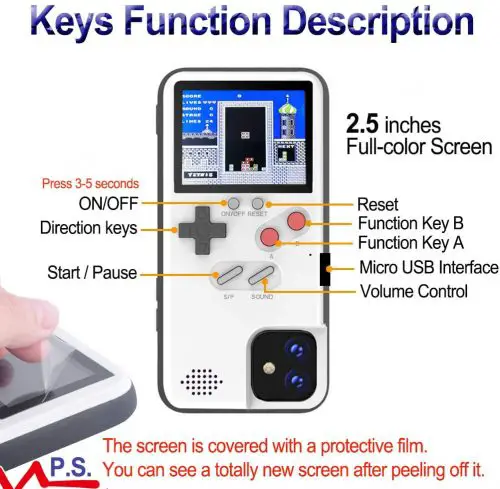

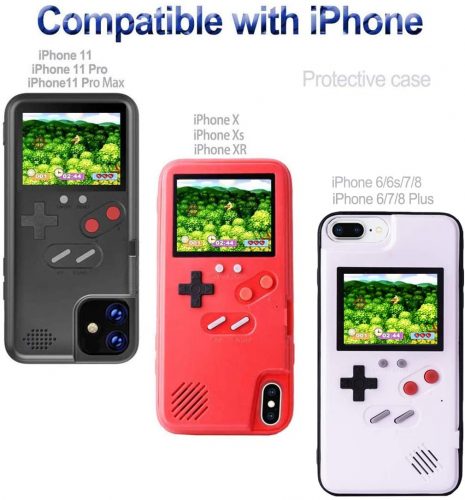

 Amazon.com
Amazon.com


.jpg)

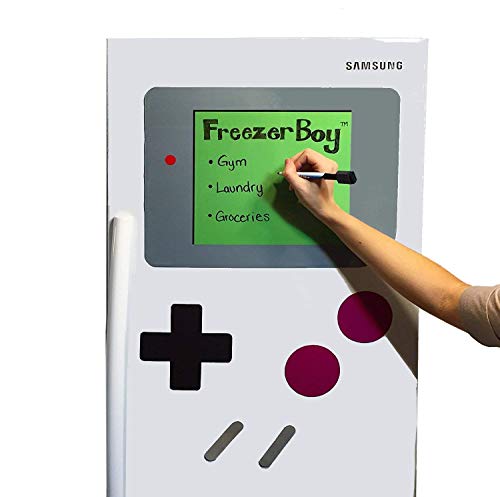


![Newseego Mobile Game Controller Finger Sleeve Sets [6 Pack], Anti-Sweat Breathable Full Touch Screen Sensitive Shoot Aim Joysticks Finger Set for PUBG/Knives Out/Rules of Survival-Black](https://m.media-amazon.com/images/I/51lvnUt+f6L._SL500_.jpg)