Adonit Snap 2 Bluetooth Stylus Pen – Perfect Selfies with iPhone

This trip has been amazing. We need to take a picture with all of us together one last time before we head home. I don’t know if I want to trust a stranger with my phone though. Oh, you’ll just use your Adonit Snap 2 Bluetooth stylus to click the shutter for us? What else does a Bluetooth stylus do?
A Bluetooth stylus can do many things, functioning as an extension for your fingers on a touch screen. It can draw, write, or select keys and other small boxes on screen. You can also use it as a pointer, to navigate, and some models offer a hands free option to operate your camera as well.
You’ll never have to use your fingers on a touchscreen again when you can use an Adonit Snap 2 Bluetooth stylus instead!
The Bluetooth selfie stylus is a tool designed to work with your touchscreen. It gives you far more precision in operation than just your fingers and additionally adds some hands free capabilities. Plus, this stylus has a magnetic strip on the back to attach to your phone, so it’s always on hand.
This Adonit Snap 2 model stylus features a 9mm fine pixel point tip. Whether you’re looking to draw, take notes, or edit your photos, it’ll help them look great. Speaking of photos, one of the best features of the Adonit Snap 2 is the Bluetooth camera shutter function. Just pair it with your smartphone, and use the stylus to capture photos at the click of a button. It’s perfect for group shots from a distance or for getting your selfie just right. The triple burst feature takes three continuous shots, so you’ll never miss out on the perfect pose or any of the action!
Since it clips to your phone, you’ll always have your Bluetooth selfie stylus on hand when needed. Thank goodness it has a 12 hour battery life, so it lasts all day. Recharging is easy via the micro USB cable, which can be plugged into a laptop or power bank for even more convenience.
Share your perfect photos to your Instagram, Snapchat, or other social media accounts with ease. The Adonit Snap 2 pairs with any iPhone 6 and newer, iPad 3+, Air, mini, and more. You could even send your favorite adventures back to friends and family to share. Our favorite digital photo frame offers Wi-Fi and cellular connectivity for you to send photos to loved ones from anywhere!
Do stylus pens work on all touch screens?
Yes, stylus pens work on all touch screens where you’d otherwise be able to use your finger. When it comes to registering a touch, you may use it on any touch screen. If you’d like to draw, take notes, or use an app, you may need to pair the stylus with the device directly, such as with Bluetooth.
Additional Notes
- Measures 4.7 x 0.47 x 0.17 inches and weighs 0.1 pounds – compact and portable
- Pictured in blue, but black and pink options are also available
- Aluminum body, chrome plated stainless steel stylus drawing tip
- Recharges fully in about 1 hour
- Does not feature palm rejection for drawing – this model is designed mostly for photos
- For a more drawing focused stylus, check out the Note model instead






 Amazon.com
Amazon.com








